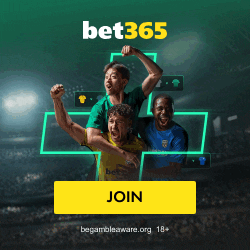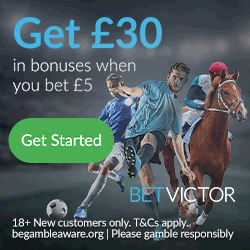Sometimes things just don’t seem to go to plan with a bookmaker, no matter how big and reputable they are. So if you are looking to delete your William Hill account, we are here to help by showing how to do this in a quick and efficient way. As bookmakers don’t always make it easy to find information on cancelling your account.
Why Cancel Your William Hill Account?
There are many reasons why a gambler would want to close, cancel or deactivate their William Hill account. But fortunately for you they do actually make this process really easy for their customers, mainly due to their obligation to meet responsible gambling guidelines; which is a requirement of their gambling licence.
Most customers choose to delete their William Hill account due to becoming frustrated with a poor experience such uncompetitive odds, consistent issues withdrawing funds or voided bets. In some cases their betting account has been gubbed.
Unfortunately some people experience issues with problem gambling or a gambling addiction, in which case we would recommend using the self-exclusion option rather than cancelling your account.
If you are wanting to deactivate Will Hill account due to frustration or a poor experience, then you may want to take a look at our alternative bookmakers below; that we think will give you a better experience.
Deleting Your William Hill Account
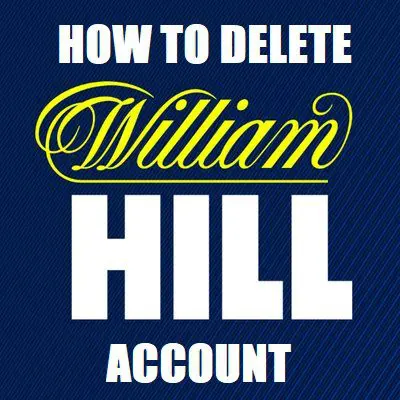 The easy to follow guide below show you how to cancel your account with William hill and just how easy it is to do; regardless of whether you are choosing to delete, deactivate or just simply taking a break with self-exclusion.
The easy to follow guide below show you how to cancel your account with William hill and just how easy it is to do; regardless of whether you are choosing to delete, deactivate or just simply taking a break with self-exclusion.
Our guide will show you how to cancel or even deactivate your account with William Hill bookmakers, whichever you are looking to do. As you close your William Hill PLC account you can request to be permanently self-excluded or give a timeframe before being allowed to reopen any accounts, whichever works for you.
Steps Required to Delete Your William Hill Account
There are a few ways you can request that William Hill delete your account. Which one you choose will depend entirely on you preferred platform or your personal circumstances.
If you are feeling vulnerable and don’t feel you can log in to your account without resisting the urge to bet, then we recommend the first of the three methods mentioned below. Regardless of which method you choose, the first thing you should do before deleting your account would be to cash out at William Hill; to ensure you don’t lose any money
- Visit William Hill Customer Help (no login required)
- Submit the email address associated with the account you want to delete.
- Type “request to delete my William Hill account” in the subject line.
- Submit your reason for deleting the account in the text box provided. Please be honest and specific, as that is the only way we can improve things for the gambling community.
- Click send to submit your deletion request.
It’s worth bearing that it can take up to 72 hours for your WilliamHill account to be cancelled and confirmation to be sent, so please be patient. Though if you need a quicker cancellation you may want to consider one of the following options
How To Close William Hill Account Via Dashboard
If you generally tend to do your William Hill betting on your laptop or desktop computer, then this is the route you will need to take to deactivate your account.
- Visit Account Closure
- Use your login credentials to directly access the deletion dashboard, where you can permanently delete your account.
- You will receive a few simple to follow instructions. Once they have been completed, your William Hill account will be deleted.
How To Cancel William Hill Mobile App Account
As you have probably deduced by now, these are the instructions for how to delete your William Hill mobile account or using the App
- Visit Will Hill mobile site or app
- Click Gambling Controls from the drop down menu then select account closure
- Log in to your account
- Follow the simple on screen instructions
Again once you have completed all of the above steps you will have cancelled your William Hill account. If you have a William Hill Plus Card, we would also recommend cutting it up
How to Self-Exclude at William Hill
As we eluded to earlier, having to delete a William Hill account isn’t the only option available. Whilst the majority of online gamblers have the luxury of being able maintain a reasonable amount of control over their gambling activities, it is much harder for the rest.
For those who are concerned their spending may be getting out of control or want to restrict their activity for a period of time, there is the option to self-exclude. It’s also worth taking a break from gambling if you feel your mood or family life is being affected.
How to self-exclude at William Hill can be done in a couple of ways. You can contact them via phone or email using the details provided on their responsible gambling page. As part of the request you will need to inform them of long you wish to exclude yourself.
Once this has been done you will not be able to gamble at William Hill or any other site registered with GamStop; cutting short your exclusion period is also not allowed. Sites that are not on GamStop may allow gambling to continue, so we would advise against them if you have an addiction issue.
If you find you have self-excluded on a number of occasions, it may be worth taking a permanent break from gambling. For help on how to do this then we advise you to visit GambleAware.org.
William Hill Alternatives
As Promised, for those of you who have become disillusioned or disappointed with their service; here are some alternative gambling sites you can use once you have been able to delete your William Hill account.
Some of the above sites may be familiar and some may be new to you, but we can highly recommend all of them.